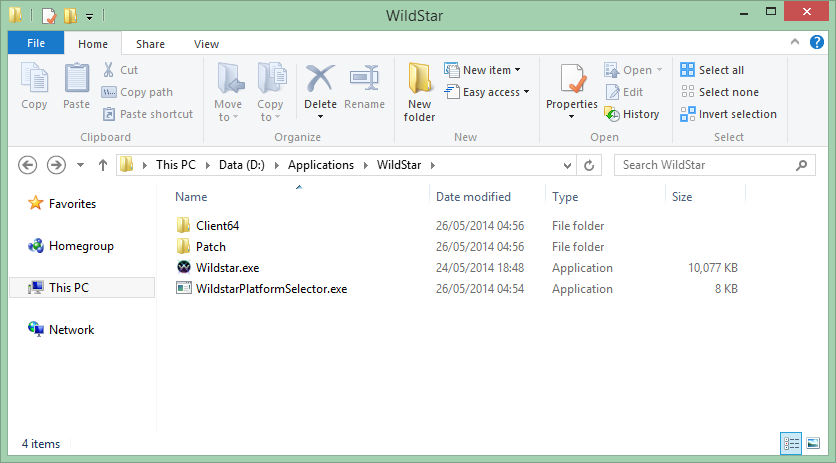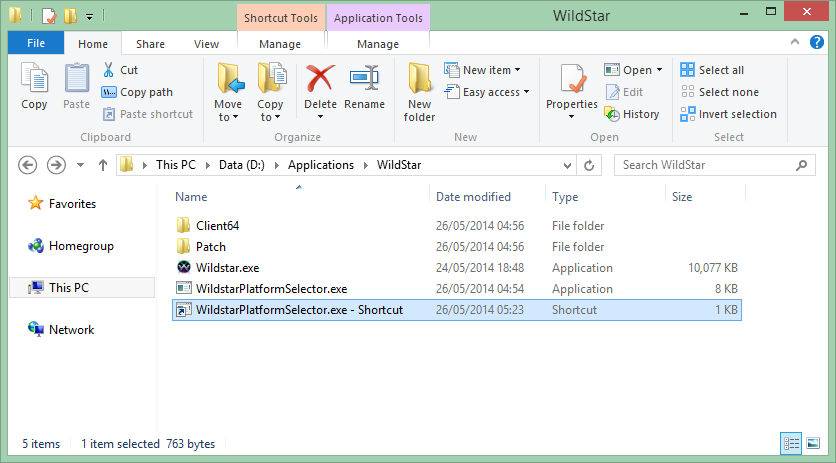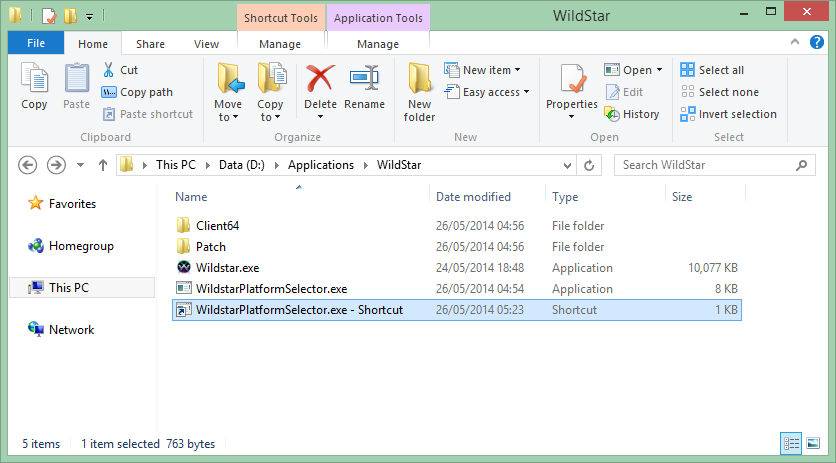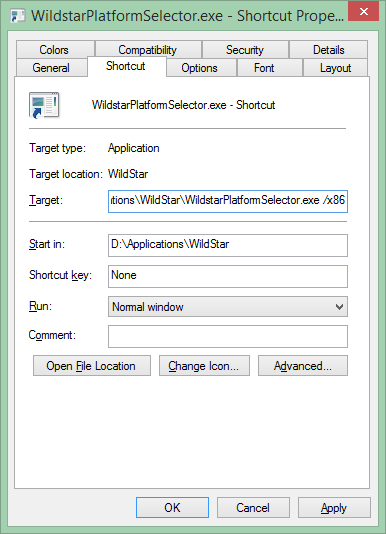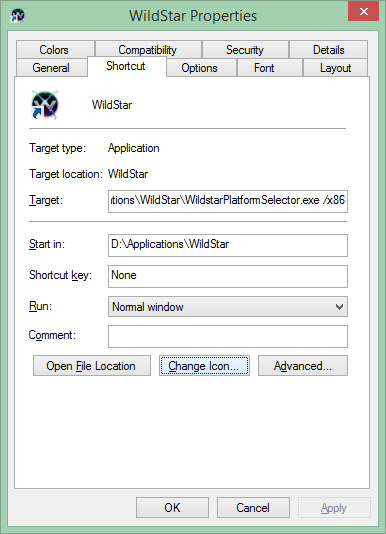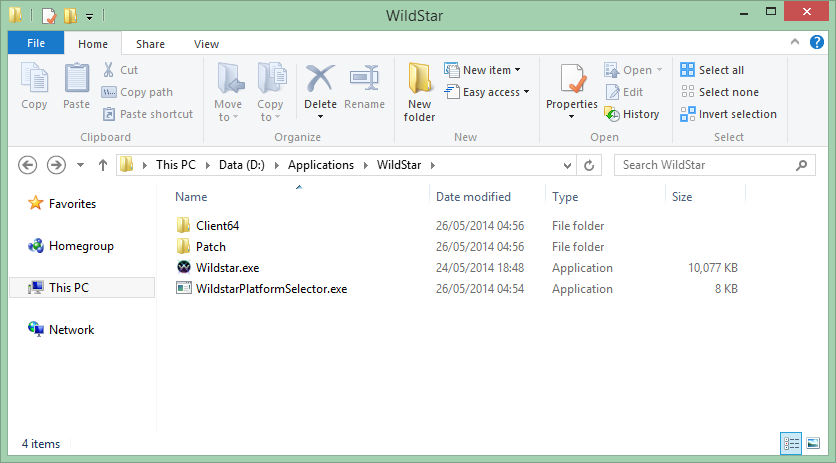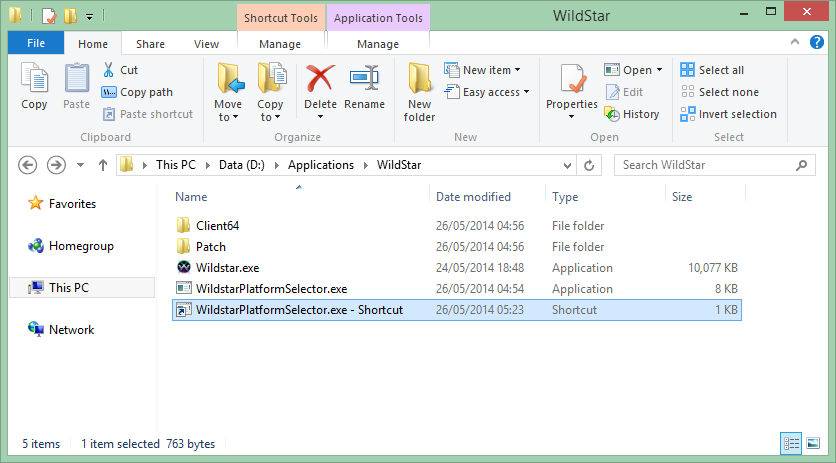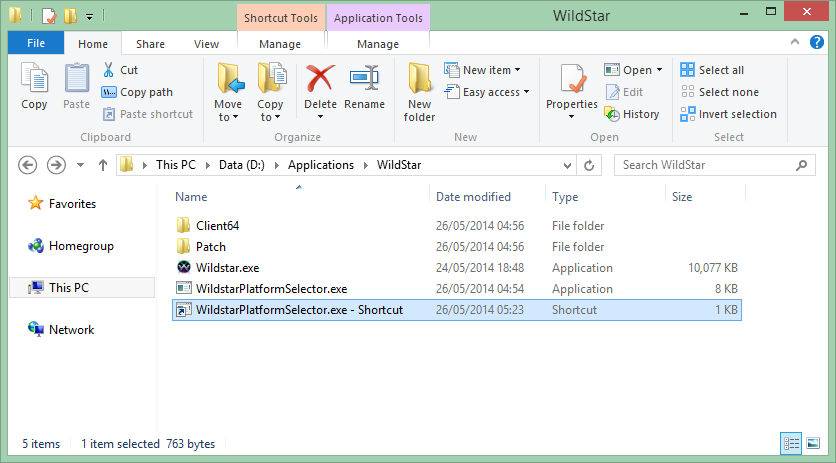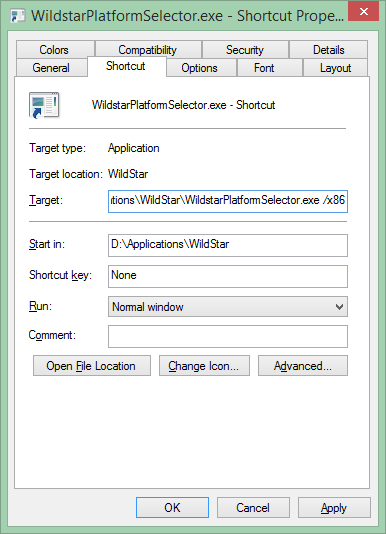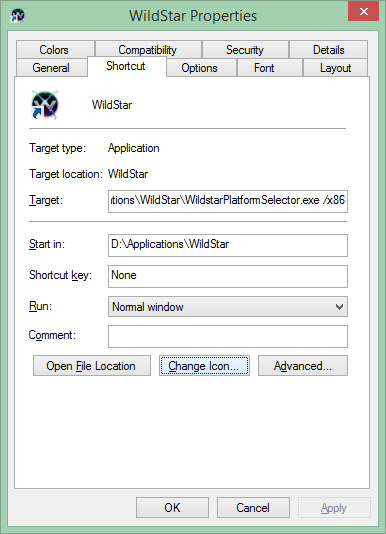Page 1 of 1
How to run Wildstar in x86/32 bits mode.
Posted: Fri Jun 20, 2014 6:14 pm
by PitViper
Grab the attached file. (original author Jadd)
DOWNLOAD LINK:
1. Download WildstarPlatformSelector.exe and place it in WildStar's main directory:
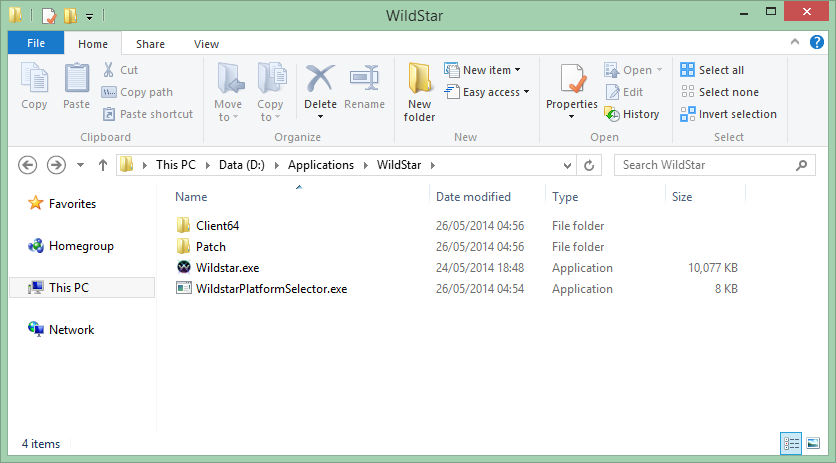
2. Right click WildstarPlatformSelector.exe -> Create shortcut:
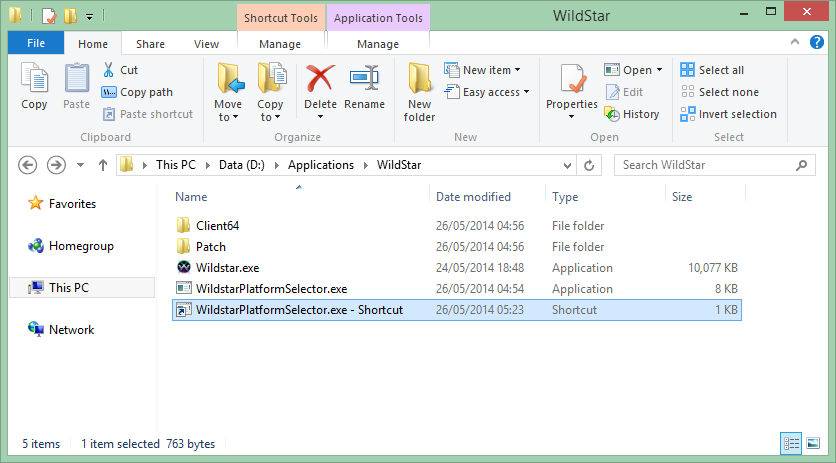
3. Right click the new shortcut -> Properties. Add /x86 (for 32-bit) or /x64 (for 64-bit) to the end of the "Target" box. Additionally, you can use -dx9 or -dx11 to specify which DirectX version to use:
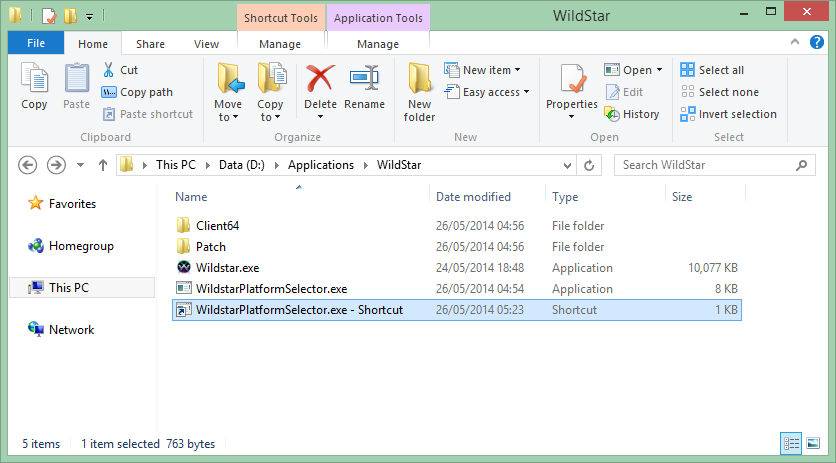
4. Click OK. You may rename the shortcut and change it's icon to look more suitable for WildStar:
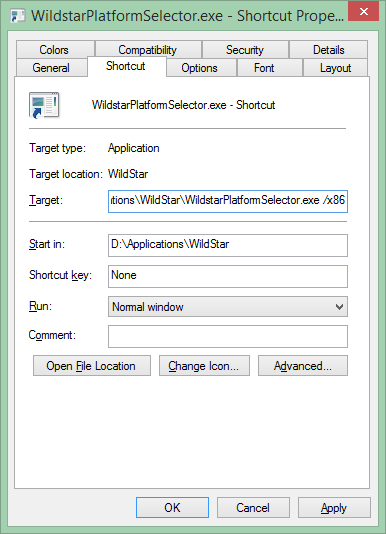
5. Move the shortcut to your desktop, your quicklaunch bar, or any place where you would normally start WildStar from.
Opening WildStar by using this shortcut will now download and run the correct game files.
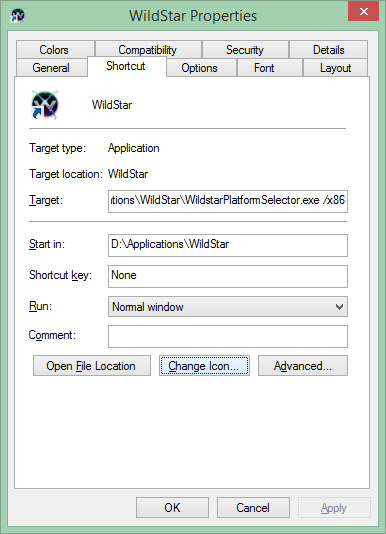
Congrats! You now have the ability to choose which platform you will run WildStar under!
Re: How to run Wildstar in x86/32 bits mode.
Posted: Fri Jun 20, 2014 6:23 pm
by franske82
It says it can not start my program because MSVCP120.dll is missing?
Re: How to run Wildstar in x86/32 bits mode.
Posted: Fri Jun 20, 2014 6:26 pm
by PitViper
You may need to install some c++ runtimes.
The 2013 one I think is the correct one (choose x86 version when asked.
C++ Runtime 2013
http://www.microsoft.com/en-us/download ... x?id=40784
Re: How to run Wildstar in x86/32 bits mode.
Posted: Fri Jun 20, 2014 7:15 pm
by gamer4156
the 2013 Download worked. Am I missing a setting? But log just sits on waiting for player mana. I am a warrior.
Re: How to run Wildstar in x86/32 bits mode.
Posted: Fri Jun 20, 2014 8:14 pm
by PitViper
Please make new thread for troubleshooting not related to topic.
Re: How to run Wildstar in x86/32 bits mode.
Posted: Fri Jun 20, 2014 11:39 pm
by zingira
When i try to change the name of the shorcut I receive the following error message,windows 7.

Thx.
Re: How to run Wildstar in x86/32 bits mode.
Posted: Sat Jun 21, 2014 1:21 am
by cecilxtr
zingira wrote:When i try to change the name of the shorcut I receive the following error message,windows 7.

Thx.
x86 should be outside the ""
Re: How to run Wildstar in x86/32 bits mode.
Posted: Sat Jun 21, 2014 8:01 am
by PitViper
Yea it should look like this:
"c:\Your Folder Name\WildStar\WildstarPlatformSelector.exe" /x86
Re: How to run Wildstar in x86/32 bits mode.
Posted: Sat Jun 21, 2014 12:50 pm
by nimnim
When I click to download the premium wildstar bot it says page can't be displayed. Do I need to install this first? What even is this?
Thanks
Re: How to run Wildstar in x86/32 bits mode.
Posted: Sat Jun 21, 2014 12:52 pm
by zingira
Ok Pit working,Yes Pit the error mensage:
"The requested URL /Premium/Downloads/WILDSTAR/WSViperRelease2.0.9.0a.zip was not found on this server."
Thx
Re: How to run Wildstar in x86/32 bits mode.
Posted: Sat Jun 21, 2014 12:54 pm
by PitViper
I just updated it to 2.0.9.0a. Try again to download.
Re: How to run Wildstar in x86/32 bits mode.
Posted: Sat Jun 21, 2014 1:16 pm
by zingira
The game was not found in memory,I get that error with the new version of bot running /x86.

Sorry,i restart and work.
Re: How to run Wildstar in x86/32 bits mode.
Posted: Sat Jun 21, 2014 3:56 pm
by PitViper
Glad you got it working.
Re: How to run Wildstar in x86/32 bits mode.
Posted: Mon Jun 23, 2014 5:45 pm
by klepp0906
just curious - I apologize if this has been noted elsewhere or asked elsewhere (im sure it has) but im new/just signed up today.
Are their plans to make this 64-bit compatible?

Re: How to run Wildstar in x86/32 bits mode.
Posted: Mon Jun 23, 2014 10:20 pm
by franske82
Greetings klepp0906, there will be a x64 version.
But it might take another week orso before it is done.
First there are a few more prio's to get the alpha version more stable.